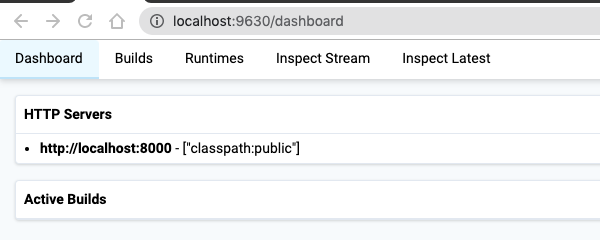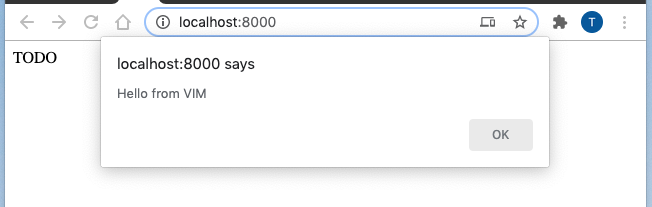Here is the simplest stack to work on front end using ClojureScript. This approach uses shadow-cljs as the ClojureScript compiler, deps.edn tools, vim-iced plugin for VIM integration.
Install shadow-cljs
Follow directions on https://shadow-cljs.github.io/docs/UsersGuide.html#_installation
Install vim-iced
Follow direction on https://liquidz.github.io/vim-iced/. Complete the Install and Quick start sections.
Add Dependencies and Configure nREPL
Read direction here: https://liquidz.github.io/vim-iced/vim-iced.html#vim-iced-manual-shadow-cljs
Notice that adding dependencies to shadow_cljs.edn may not work and Warning with the follwoing content may appear:
=============================================================================
WARNING: The configured :dependencies in shadow-cljs.edn were ignored!
When using :deps they must be configured in deps.edn
==============================================================================Add the dipendencies to deps.edn instead, like so:
{:paths ["src/main" "resources"]
:deps {org.clojure/clojure {:mvn/version "1.10.1"}
com.fulcrologic/fulcro {:mvn/version "3.0.10"}}
:aliases {:dev {:extra-paths ["src/dev"]
:extra-deps {org.clojure/clojurescript {:mvn/version "1.10.742"}
thheller/shadow-cljs {:mvn/version "2.11.8"}
binaryage/devtools {:mvn/version "0.9.10"}
refactor-nrepl/refactor-nrepl {:mvn/version <latest>} (1)
cider/cider-nrepl {:mvn/version <latest>} (1)
iced-nrepl/iced-nrepl {:mvn/version <latest>}}}}} (1)| 1 | Add the dependencies with the latest version. |
To get the latest version, each dependency can be searched on cloars.org, here is the link to each one:
The .nrepl.edn file is also required. Once setup as shown the system is ready.
Start a Sample project
| The starter project below, is almost copied from fulcrologic, which is a great front end library to work with React. |
Clone the starter peoject from the vim-iced-cljs repo and follow steps:
$ git clone https://github.com/bubbleuptoppop/vim-iced-clj
$ cd vim-iced-cljs
$ npm init
... answer the questions or take defaults ...
$ npm install shadow-cljs react react-dom --saveBuild the project
$ npx shadow-cljs server
shadow-cljs - config: /home/sporty/clojure/fulcro/vim-iced-cljs/shadow-cljs.edn
shadow-cljs - starting via "clojure"
shadow-cljs - HTTP server available at http://localhost:8000 (1)
shadow-cljs - server version: 2.11.8 running at http://localhost:9630 (2)
shadow-cljs - nREPL server started on port 9000 (3)| 1 | The web server |
| 2 | Server UI, to control builds, your port may vary. |
| 3 | nREPL server
|
| You may have to reload the page twice for it to show up correctly. This has to do with availability of needed source in the browser on time. |
The page should look something like this:
At this point, one terminal instance for VIM and two terminal instances for servers are needed. In the first terminal instance execute:
$ npx shadow-cljs serverIn the second terminal instance:
$ iced repl --force-shadow-cljs mainIf tmux is used, here is how the terminal can look like:
In browser, go to http://localhost:8000 (Note: 8000 is the shadow-cljs http server port, change it if yours is different)
In broser, start developer tools.
In VIM open up the
src/main/app/client.cljsfile and execute the following command:
:IcedConnectIt may prompt for confirmations, answer yes and vim should now be connected to the development environment.
In VIM
:IcedEval (js/alert "Hi from VIM")At this point, follow vim-iced documentation in the Evaluation section to evaluate lines in VIM.